Six Awesome Ways to Share Large Files via Internet
We often use Gmail or Hotmail to send our files via Internet or Google Docs for document sharing. But the upload size is restricted and we don't even get to know about the download activity of our uploaded files. Most of the email service providers consider large files attachment as a potential spam. What if you want to share large files of 10GB or 25GB via Internet? There are several alternatives to share large files via Internet. Some of the best (large) file sharing services that I have come across include Dropbox, youSENDit, Adobe SendNow, weTransfer, Skydrive and Google docs.
#1 weTransfer :

weTransfer allows you to share upto 2GB in one go and that too without registration. Upload your file from browser, enter the recipients email Id and just send it. Phew!! isn't it quick. But the file storage expires in two weeks. Probably wetransfer is the only way to share large files with max 2GB directly from browser.
#2 youSENDit :

youSENDit allows upto 100MB large file sharing and this too with out registration. What else can you ask for? But with a premium account you can upload and share data upto 10 GB.
#3 Dropbox :

Dropbox provides a basic 2GB cloud personal online storage for registered users only. If you upload files via browser it allows up to 300MB but if you use desktop client software then one can upload unlimited files. The files can be shared easily with a link and the files stay in the cloud space untill you decide to remove it. Best part of Dropbox is that you get an extra space per referral, each time a person (your referral) registers on Dropbox, you receive an additional 250 MB space. So no need to spend bucks for extra space. And by now I have around 5GB space in my Dropbox account. It is like a personal pen-drive on the internet. Just drag and drop your files in "My Dropbox" folder it will automatically sync with your online Dropbox account and you can access/share those files with anyone over the Internet.
#4 Adobe SEND NOW :

Adobe SEND NOW is in fact the the most unique large file sharing service. It also let us manage download activities, which helps us to keep control on who can download or how many times files have been downloaded. You can upload up to 100MB in one session and max storage limit is 500MB. Share the files with anyone over the internet. With premium account you can upload up to 2GB data in one session and track each download activity.
#5 Google Docs :
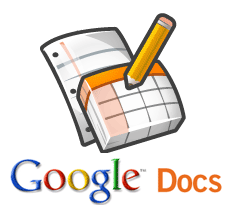
Most widely used large file sharing service for Google registered users. You all know the power of Google Docs, don't you? Did you know that you can upload upto 250MB doc compatible files? You can share and simultaneously edit files and it also allows you to chat with the people who are currently viewing/editing the files. It doesn't let us to track download activity and the free storage space is 1GB only . Nevertheless Google Docs Rocks!
#6 Windows Live- Sky Drive :

Sky Drive allows upload of up to 50 MB data in a singles session, whereas total storage is around 25GB. One can slice the large file into small files of 50 MB and send/upload them, you can download the file in on go but it becomes cumbersome to join them. Still lot of Windows live users make use of SkyDrive to share large files via Internet.
Comparison:
Service Registration
File Upload per session Storage Storage Type WeTransfer Not required 2 GB X
Temporary
Expires in 2 weeks youSENDit Not required 100 MB X Temporary Dropbox Required
300 MB via browser
Unlimited via Desktop Client
2GB initial +
250MB per referral Permanent Adobe SEND Now Required 100 MB 500MB
Temporary
Expires in 1 week Google Docs Required 250 MB 1GB Permanent
Apart from these six awesome file sharing websites, there are many other websites that offer large file sharing service which include MediaMax, MailBigFile, SendSpace, MegaUpload, DropSend, zUpload, MyOtherDrive, DivShare and MediaFire. These are not so reliable but are used by lot of people.
My favorite is Dropbox. What is yours?




