Review: Ubuntu 10.10 Server on Amazon's EC2 Cloud
We have successfully tested the Ubuntu 10.10 server at Amazon's EC2 Cloud. Ubuntu Server on Amazon's Elastic Computing (EC2) cloud allows you to build on-demand virtual systems on almost any scale with minimal in-house hardware requirements. Amazon EC2 is a public cloud service, which can be accessed by anyone to virtually setup Ubuntu 10.10 server in a few minutes without a glitch. At the moment Canonical allows us to setup and test the Ubuntu 10.10 server with Wordpress or MoinMoin Wiki, for one hour trial, at their own expense.
We heard this news about one hour public cloud trial from Ubuntu page on Facebook and we couldn't resist to test the new Ubuntu 10.10 on the cloud. And in this review we will share our experience with Amazon EC2 and will also discuss how to setup Ubuntu 10.10 server and test your fully functional Ubuntu - Linux server with Wordpress and SSH, everything live on the cloud. We also took screenshots to give a better overview of EC2 service before you plan to test or buy it.
NOTE: The Public trial of Ubuntu Amazon EC2 requires Ubuntu sigle Signon or launchpad username and password (if not, then do register) and will last only for an hour. To avail this service beyond trial kindly visit www.ubuntu.com/cloud. To know more about Linux cloud computing please read wiki.
We have dissected the overall trial experience in three steps.
Step #1: Installing and Booting Ubuntu 10.10 with WordPress on Amazon EC2 cloud server
We logged on to https://10.cloud.ubuntu.com/ from Mozilla web browser (if connection fails kindly try again) and received a welcome message from Ubuntu, which said "Try Ubuntu 10.10 Server in Amazon EC2, entirely on our dime!". So its just a free trial for precisely 55 mins. We clicked on "TRY Ubuntu 10.10" button and moved on.

Next we were asked to login to Single SignOn service using existing Launchpad or Ubuntu account. So we entered our existing launchpad account email and password. After username and email ID verification, we were directed to an installation web page where we had the option to choose what kind of installation we wanted to try.


The three options were: Base installation of Ubuntu 10.10 server, Ubuntu 10.10 server with Wordpress or MoinMoin Wiki. We all are quite aware of how much time does it take to setup a Wordpress website on a webserver, so we decided to test the Ubuntu 10.10 Server installation with Wordpress and agreed to the terms and conditions and finally decided to lauch the installation with a "55 min TIMER".

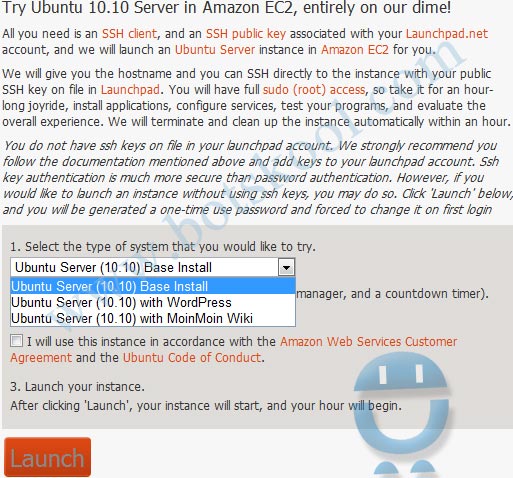
The installation process started in a new page with progress bar and finished in a few minutes, then a new page appeared with an automated message "You now have an Ubuntu server running in Amazon EC2 !", along with a 55 minutes timer, and an instance IP address (since it is a trial, they prove you a temporary ip) and then system started to boot automatically.
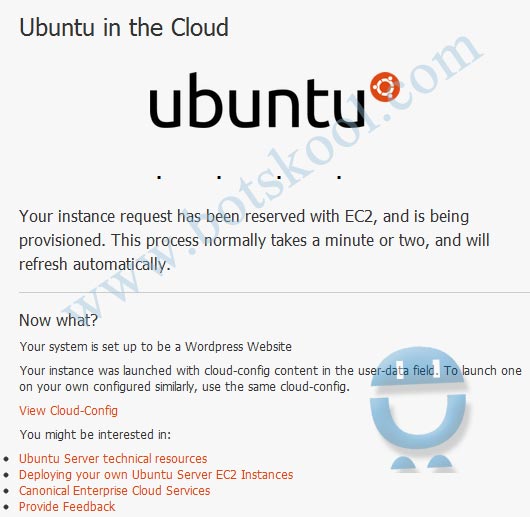
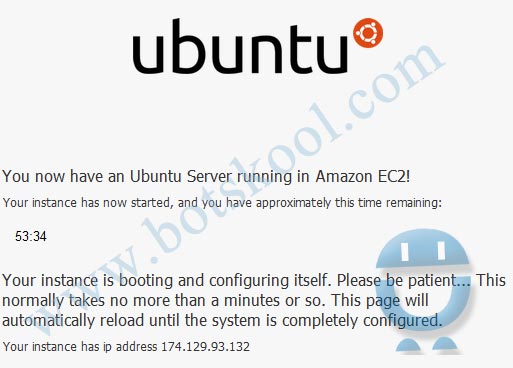
After 37 seconds the boot process completed and a random one time password was generated for SSH (we will test the SSH using this password) and SSH key details were made available for this trial.

STEP #2: Installing, configuring and testing the Wordpress
Wait a second where is Wordpress? Look at the above screenshot, after the system booting was complete the system also generated a link of the Wordpress that was promised with installation. The generated Wordpress link was http://ec2-174-129-93-132.compute-1.amazonaws.com (it will not work now, since the trial for the cloud server lasted only for 55 minutes). Next we opened the new Wordpress site using the generated link and guess what? It directed us directly to a new Wordpress installation page.
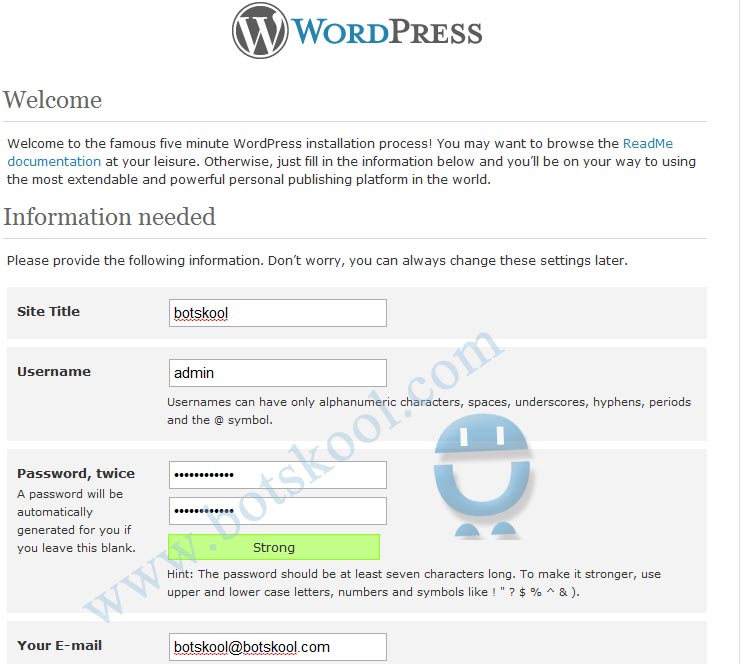
We filled up the site details - username, password and email ID, and clicked the "Install Wordpress" button. The Wordpress installion completed in no time and then it automatically directed us to the Wordpress admin page .

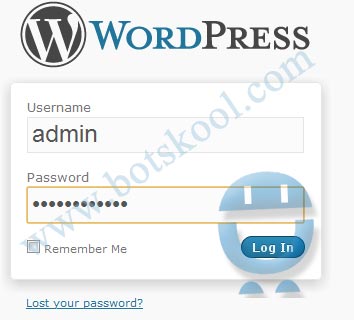
We simply logged in to Wordpress and made a quick post to our new Wordpress Blog. Phewww!! It was a flawless experience.

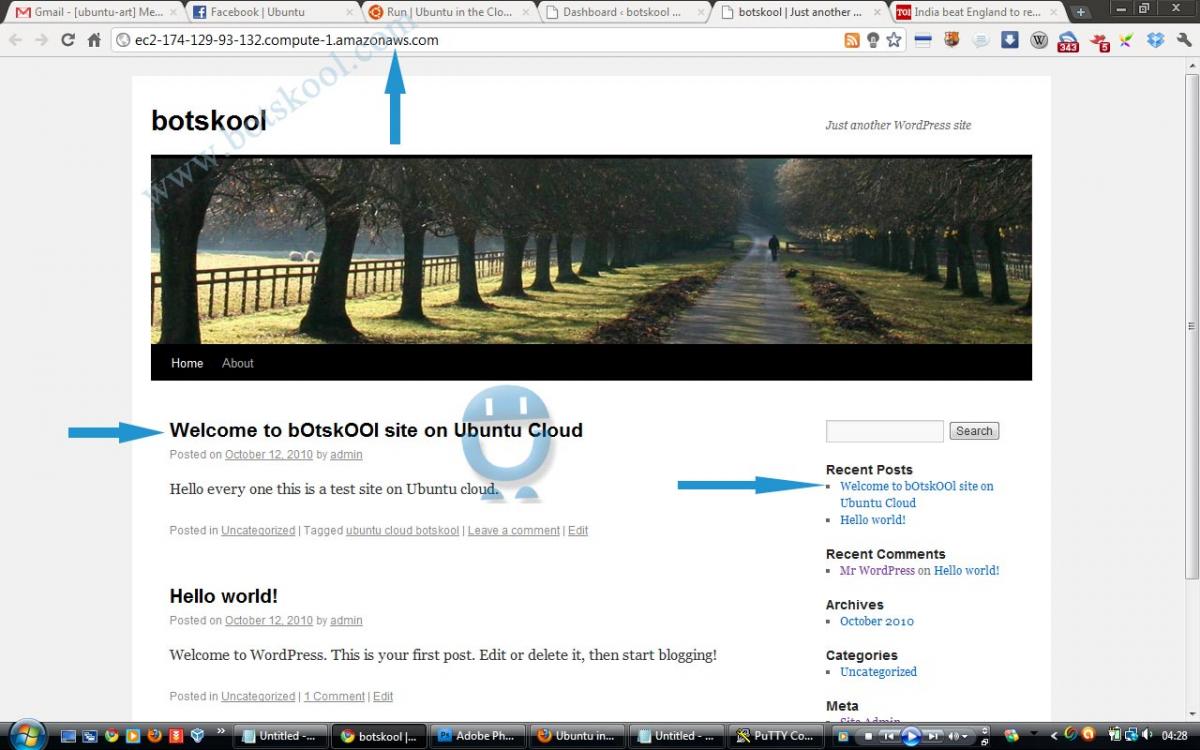
We, at bOtskOOl, do have a good experience with various VPS installtions (on Linode etc.), but to be very honest the cloud installation of Ubuntu 10.10 server on Amazon EC2 was very easy and impeccable.
STEP #3: SSH Login on Cloud Server
Now we wanted to test the SSH login.
To setup a remote connection to our Linux server from terminal we can use this command
ssh [email protected] (depends on your instance's IP)

Since we were browsing from Windows, we used Putty to connect our Ubuntu 10.10 server on Cloud via SSH. During initial login we were asked to reset the password and then we re-connected via SSH to explore the server a bit.


We pinged the botskool.com server using the command
ping botskool.com
It worked perfectly. Then we tried another command
vmstat (to check the memory status of the server).
Finally the command that mattered most, we wanted to check the version of Ubuntu we installed, we tried this command
lsb_release -a (an old ubuntu command)
The output said there are no LSB modules available but it did tell us that it was definitely Ubuntu (version 10.10) server.

It was all together a nice "CLOUD 9" experience and this is one of the mile stones which tells us that the open source Ubuntu community will continue to grow and develop more services like cloud computing to break the vendor lock and market monopoly.
Go try the Ubuntu in the cloud now !! And please don't forget to write a feedback.
Canonical team have rightly said that "Amazon EC2 with Ubuntu Server Edition enables businesses to build flexible, on-demand virtual systems on almost any scale. reated, in a matter of minutes" and after testing the cloud service with Ubuntu 10.10 server, we second that.
More details: Ubuntu cloud service.




