Paint your tweets with colourful and powerful Twimbow
Twimbow is a web based Twitter client that lets you assign colours to your twitter feed and customize things to your liking. There are numerous twitter client for desktop and notebook but Twimbow is unique and colourful. Twimbow is perhaps the best Twitter web application that I have come across (more interactive than Seesmic Web, Hootsuite, TweetDeck and Brizzly). Twimbow has a new, original and intuitive user experience for twitter users which gives a rainbow look to your tweets. The best part is that you don't have to install anything (Adobe AIR, desktop client, etc), it is a stand alone web based twitter app with HTML5 and CSS3 support. And you will be amazed to know that this web based twitter client is so powerful that while using it you will hardly need to open a new window or tab to change your twitter settings or read external news links.
Lets have a look at some cool and powerful features of Twimbow:
>> Manage your tweet with blend of colours
You can add colour code to every single user, @ mentions, RT retweets, DM direct messages, etc which makes it easy to use and visually appealing. Once you start using Twimbow, I guess you will forget the black and white experience of other twitter clients.
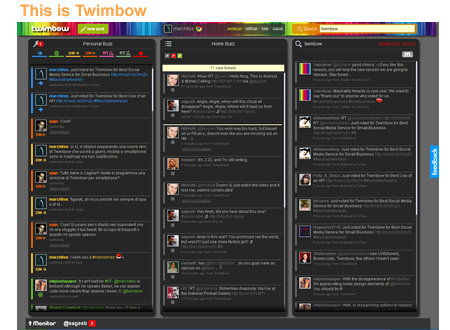

Have a look at one of the bOtskOOl tweet, the username and link are of the same colour but the message is in light gray which makes it easier to read the message and identify links. Isn't that cool?

>> Share you favourite Music tracks
Apart from picture and URL shortener, you can even attach music files and share with your twimbow friends who can listen to the music directly on Twimbow. This is indeed the most appealing update so far.


>> Monitor you favourite stream
There is a monitor bar at the bottom of the dashboard where you can add a long list of you favourite keyword, friends, mentions, lists, etc to monitor them. And monitor bar is nicely arranged, making it a lot easier to keep a track on you favoutires. You can hide the monitor bar and can focus on main dashboard seamlessly.

>> The Twimbow Reader
The twimbow reader is really powerful. By tweaking your settings (of the external links) you can read the contents of the links inside a reader box within the same tab. Its really unique and saves much of our browsing time by keeping content clean and readable.
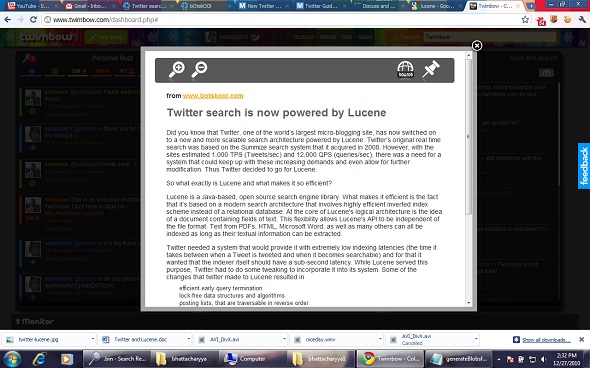

>> And a lot more
Apart from all the basic twitter features plus the colours there are some keyboard shortcuts, auto-complete and hopefully they will add more in the near future. Twimbow is in BETA phase and there are lot of ideas under consideration like support for multiple accounts and in fact you can even suggest your ideas using feedback button(if any).
However the users are likely to find it slow and it also lacks syncing of user setting across different browser or PCs. Nevertheless the future of Twimbow looks bright and colourful.
How to get Twimbow invitation?
Twimbow is still requires invitation. You can beg (tweet) @ someone for twimbow invite on twitter with #twimbow @Twimbow. Or if you really want to try out the colourful, smashing and portable (Twimbow) Twitter client, I have two invites to give. All you have to do is leave a comment on this article and I promise that the first two lucky users* will get the Twimbow invitation from bOtskOOl.
*Use your Twitter or Facebook ID to post your comments and also tweet this article.
Few images [via] Twimbow.com, oneforty.com




