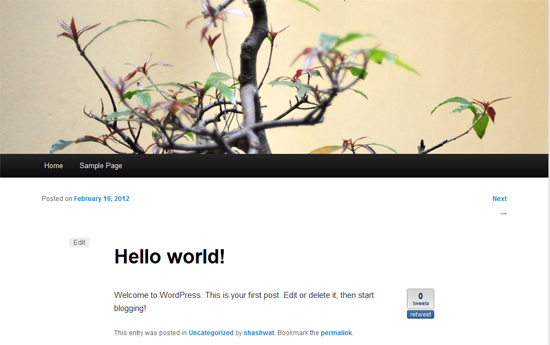How to display a retweet button in your posts in WordPress
Social networking sites such as Facebook, Twitter, etc provide a powerful medium for website administrators to promote their content and in turn increase traffic flow to their website. Retweeting button is a powerful tool to publicise your content on Twitter. Retweet button in your post provides the user with an option to share your content on Twitter, if they find it interesting. When a user clicks on retweet button, a tweet corresponding to your post is automatically posted to the Twitter which helps in bringing targeted visitors to your website.
In WordPress we can use Topsy ReTweet Button plugin to add this feature to our blog. Follow the steps listed below:
- Log in to WordPress Dashboard.
- From the left sidebar, go to Plugin -> Add New.

- Search for Topsy ReTweet as shown below:

- In search results locate the plugin and click on Install Now link.

- Enter your FTP details for your web server.

- The plugin will now be downloaded to your web server. Click on Activate Plugin link.

- Go to Settings -> Topsy.

- Now configure the plug-in as per your requirement and click on Save.

- That's it! We are done. The retweet button in your post will look like this: